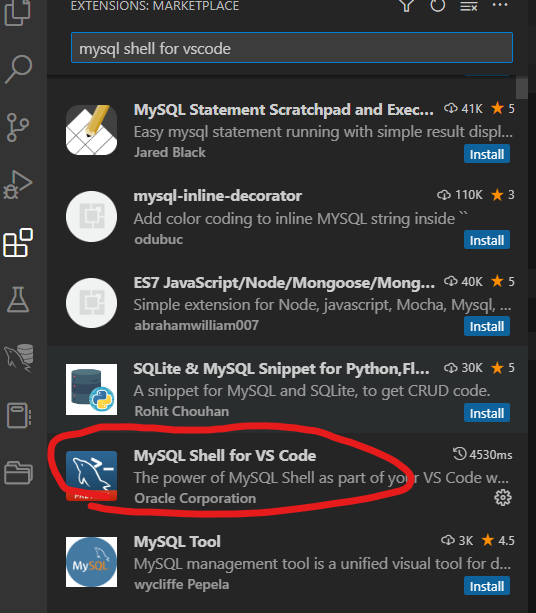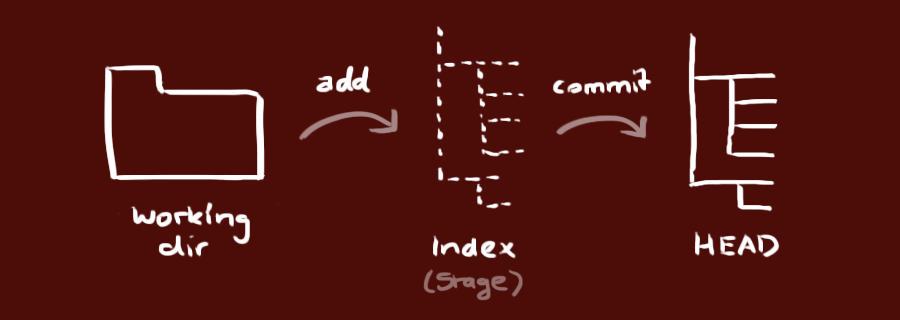简化, 并不是逐句翻译, 只关注重点部分, 部分内容加入了自己的理解.
索引和数据选取.
The axis labeling information in pandas objects serves many purposes:
轴标签信息在pandas对象中有多个用途:
- Identifies data (i.e. provides metadata) using known indicators, important for analysis, visualization, and interactive console display.
- 数据的识别交互, 这非常重要在数据分析和可视化中.
- Enables automatic and explicit data alignment.
- 能够让数据可以显式自动对齐.
- Allows intuitive getting and setting of subsets of the data set.
- 能够直观明了的设置或者获取数据集中的子集.
In this section, we will focus on the final point: namely, how to slice, dice, and generally get and set subsets of pandas objects. The primary focus will be on Series and DataFrame as they have received more development attention in this area.
在这部分中, 将着重讨论最后一点, 如何对pandas的对象进行切片获取其中的部分数据(即读写操作). 这是pandas的开发优先关注的.